Gallery
To obtain your own tour images, please follow these steps:
- First, click on the “Get Images” button below.
- Enter the name you used for your reservation in the search box and press “Enter”.
- You will now see your name along with the images. Click on it.
- Next, click on “Add to Cart” and proceed to checkout.
- Complete the order by providing your information and making the payment.
- Now, navigate to the dashboard by clicking on the user icon in the header.
- On the “My Account” dashboard, select “Download” to obtain your images.
- You’re all set!